Water Rights Allocation Program (WRAP)
- OSE Home
- About WRAP
- Water Rights
- Meter Information
- Submit Meter Readings via e-mail
How to Submit a Meter Reading via District Office e-mail
E-mail meter reading submittals should only used if your Water Rights file number is located in an area that is not abstracted and you are unable to use the Meter Reading App as it will indicate your file number does not have a meter record associated with it. See the WATERS MAP - Abstracted Areas for currently abstracted areas.
Before you start, you will need the following information:
- Well Tag Number:The well tag number may be found on the well permit, or the tag may be affixed to the well casing by the well driller
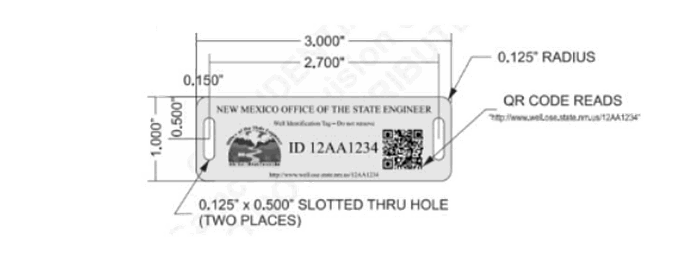
- Water Rights File Number: The water rights file number, or just file number, may be found on your well permit or other correspondence from the Office of the State Engineer. You look up this information on the New Mexico Water Rights Report System:. https://www.ose.state.nm.us/WRAB/
- Meter Make and Serial Number
How to Read Your Meter
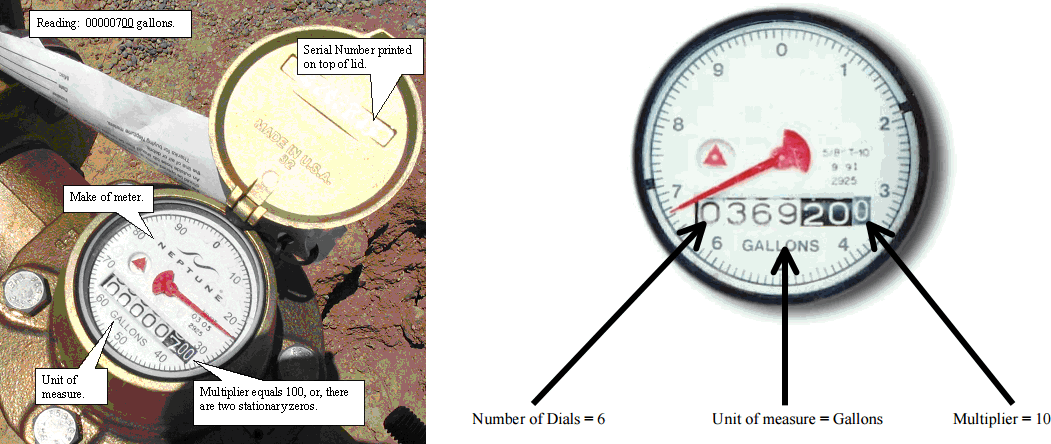
When submitting meter information count all the dials (numbers) even if they have not moved. The multiplier is shown by any stationary (numbers painted on the dial face) zeros on the meter. In this case there is only one stationary zero. If there are no stationary zeros on the meter face type 1 for the multiplier. If there is a decimal point on your meter anywhere, make sure to include it in your meter reading.
Filling out the Meter Reading Form
1. Open the "WR-26 Totalizing Meter Report" (This fillable PDF form can be completed in your browser or downloaded/saved to your device)
2. Fill out the form with your meter reading information
3. Save the completed form
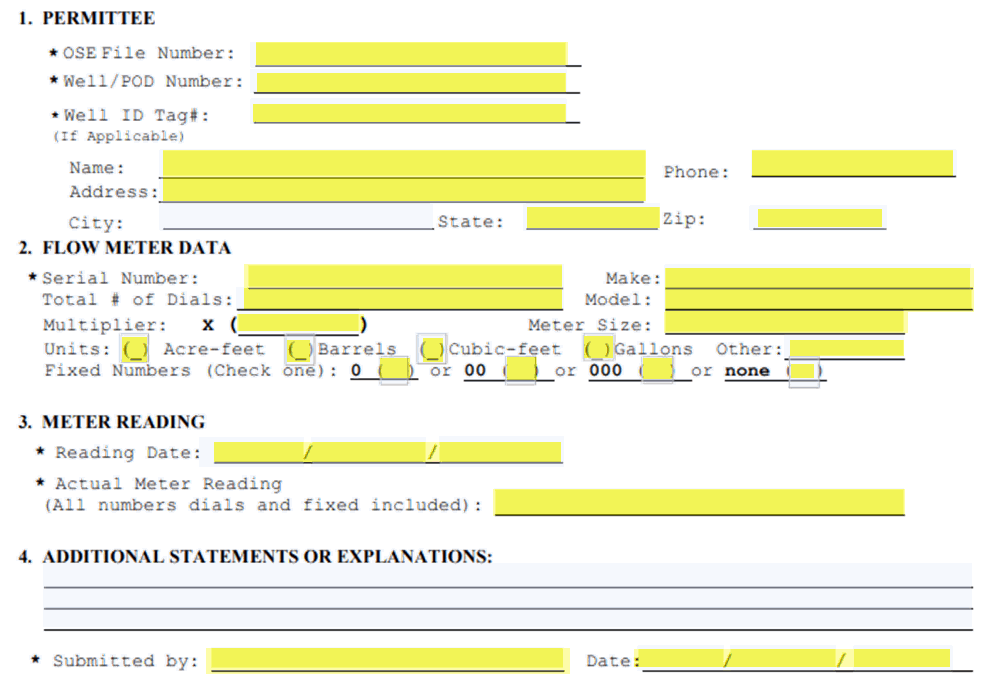
E-mail your completed Meter Reading Form
1. Click on the District Office metering email address you are required to report your meter reading to. If this does not launch your email client automatically, you may need to open a new email and copy/paste the appropriate email address into the "To address line"
- Email to: dist1.meterreadings@ose.nm.gov - District 1 Albuquerque Office
- Email to: dist2.meterreadings@ose.nm.gov - District 2 Roswell Office
- Email to: dist3.meterreadings@ose.nm.gov - District 3 Deming Office
- Email to: dist4.meterreadings@ose.nm.gov - District 4 Las Cruces Office
- Email to: dist5.meterreadings@ose.nm.gov - District 5 Aztec Office
- Email to: dist6.meterreadings@ose.nm.gov - District 6 Santa Fe Office
- Email to: dist7.meterreadings@ose.nm.gov - District 7 Cimarron Office
2. Attach the form you saved to this new email and click send.
Note: The meter reading form can also be printed and mailed to the district office. For the addresses of the district offices go to our District Offices page.
Corporate and Governmental Meter Reading
Water right owners that have several metered points of diversion can submit their meter readings in an Excel Spreadsheet. Enter your meter information on a spreadsheet and attach it to an email and send it back to the appropriate district office using the District Office metering email addresses
Additional Meter Information
Please contact the District Office if you do not believe this standard meter reading form fits your particular needs
Meter Reading Instructions for Submitting via District Office E-mail.
